Preview
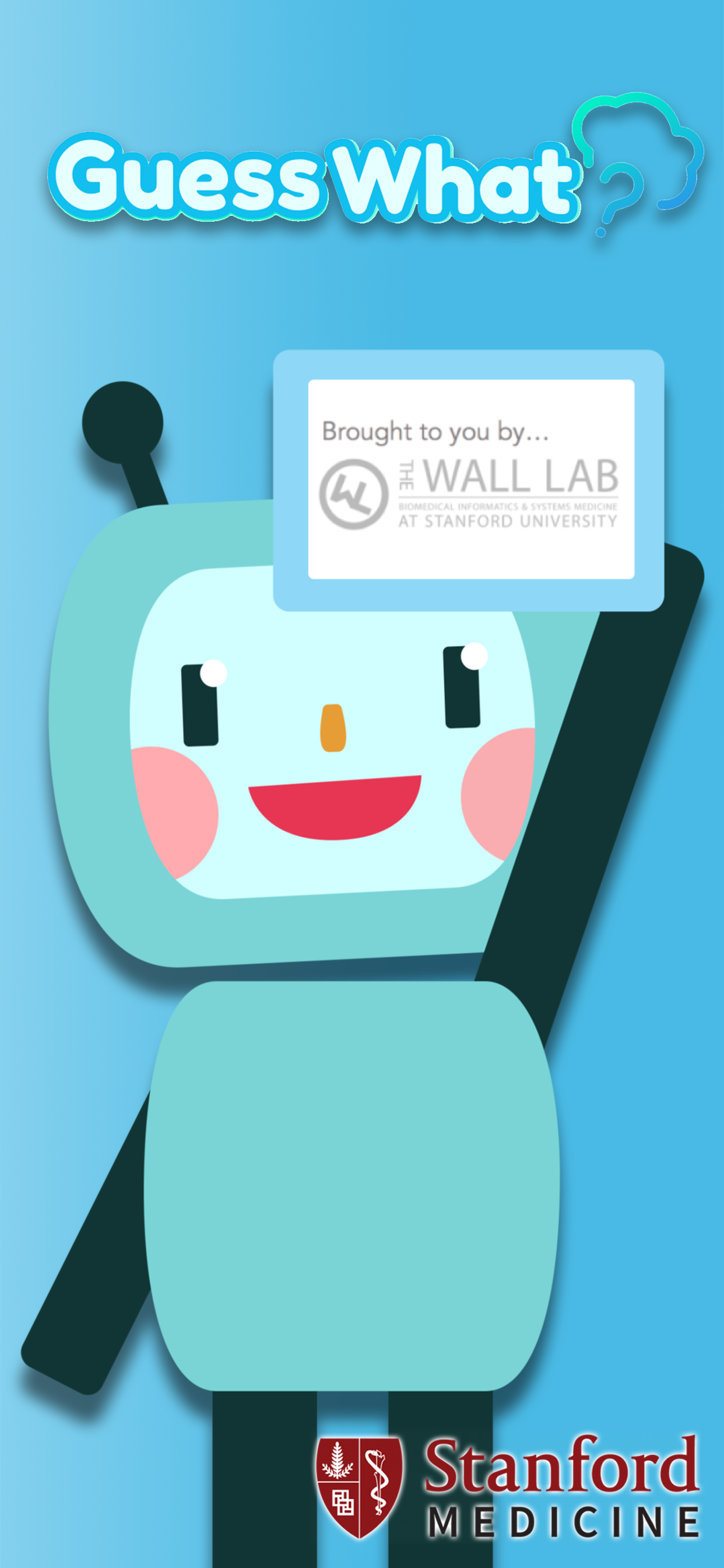

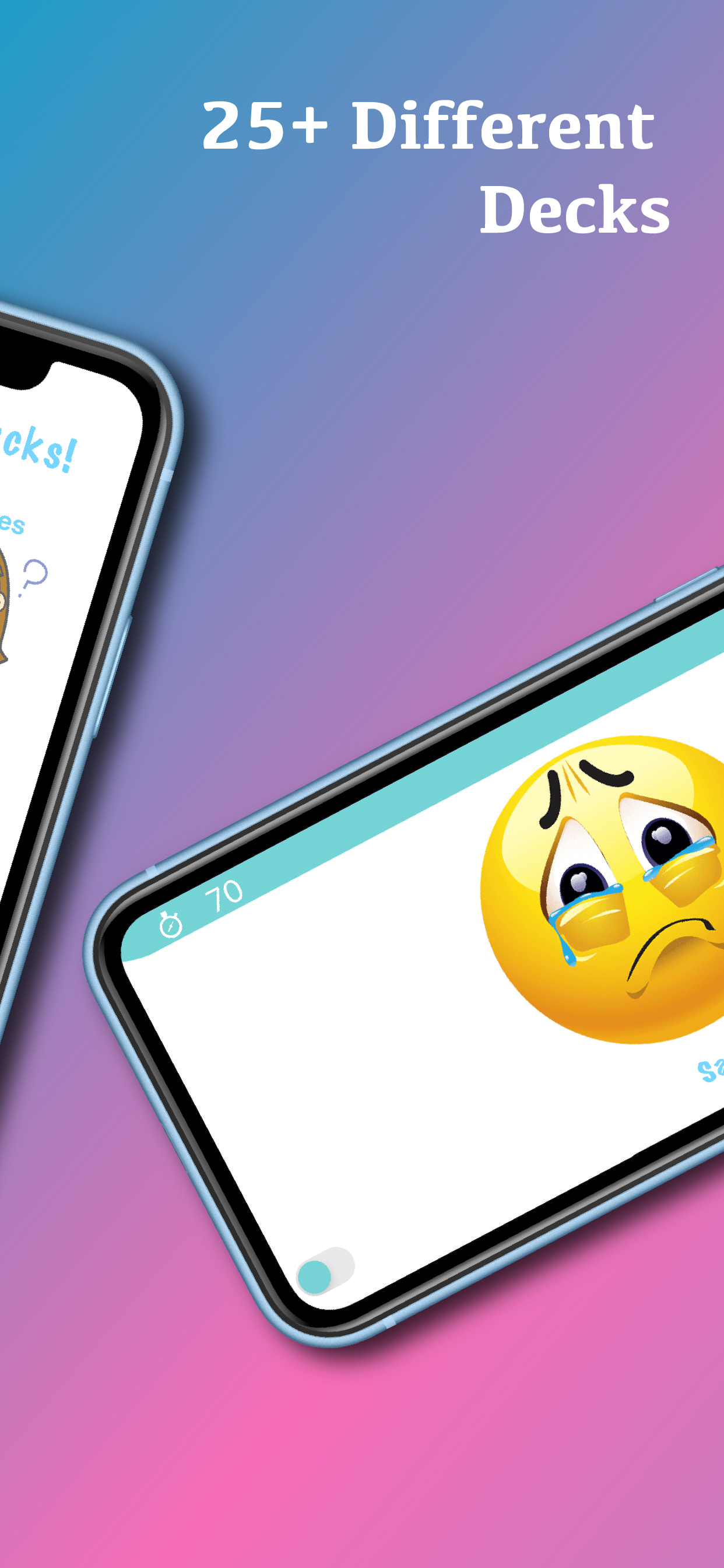


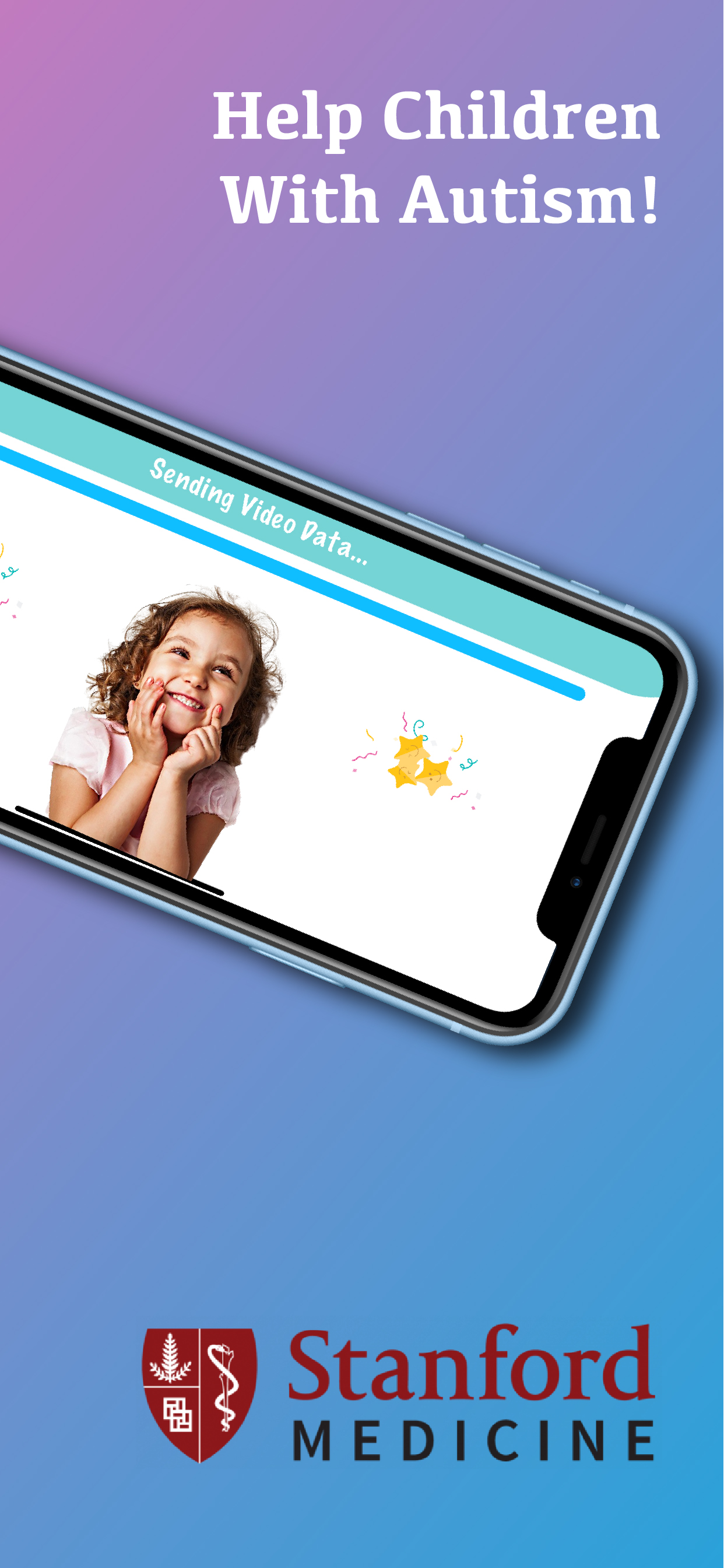

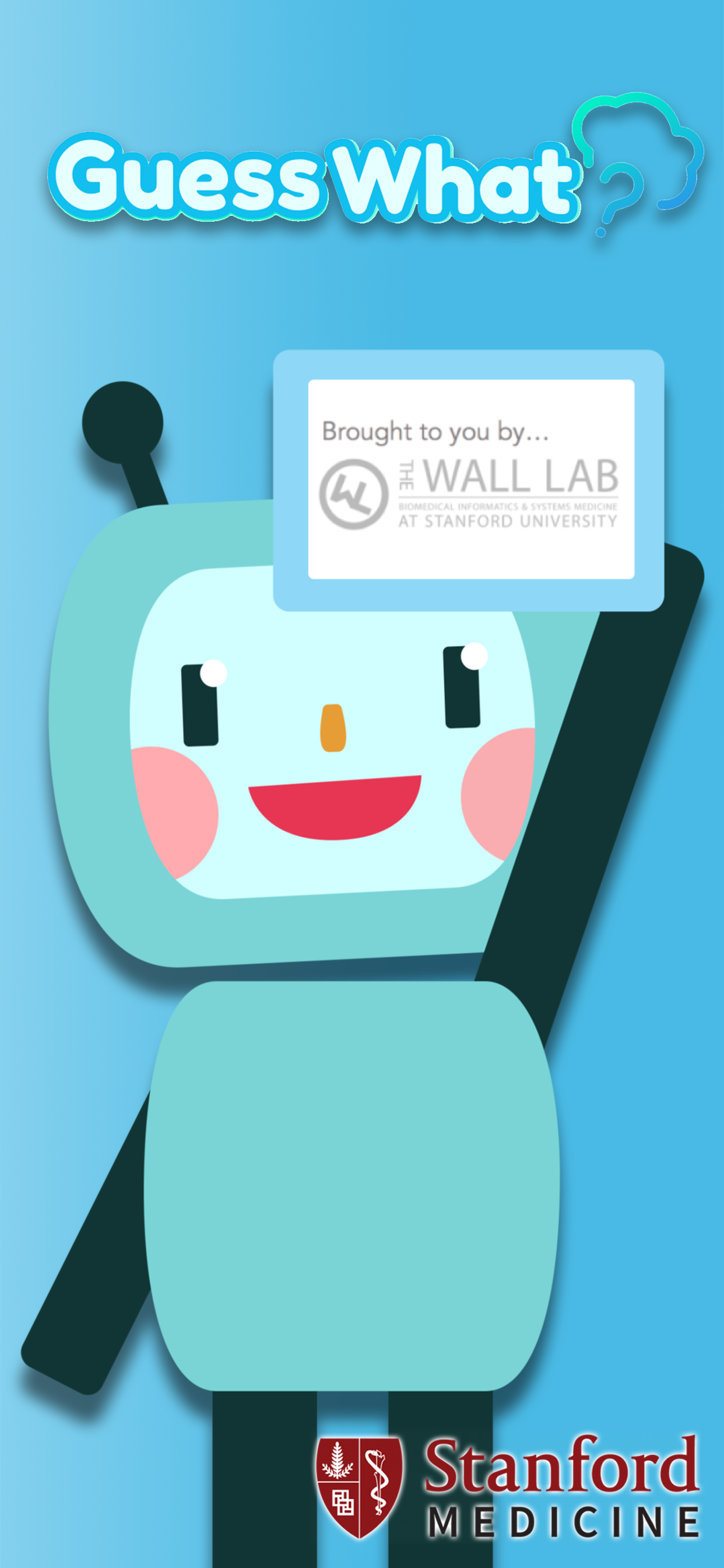

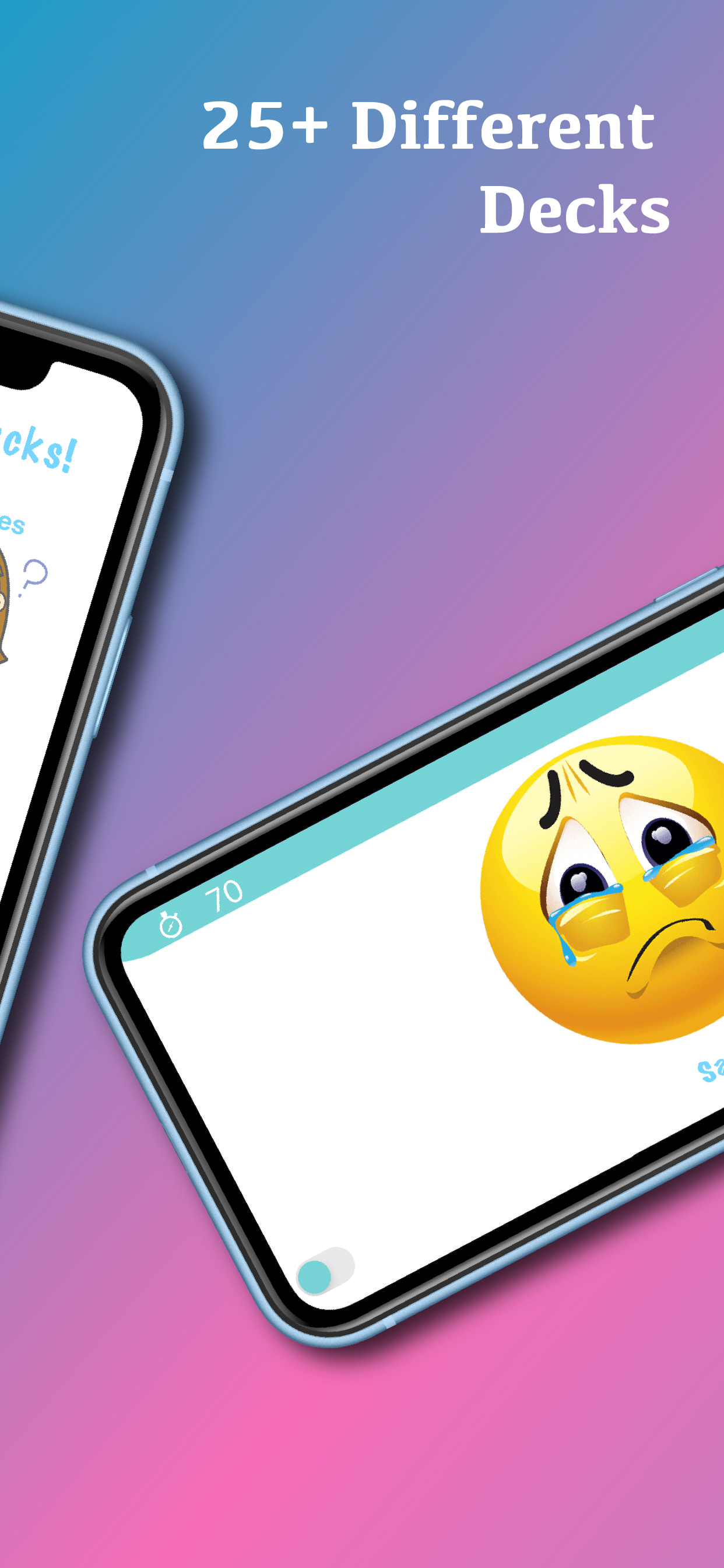


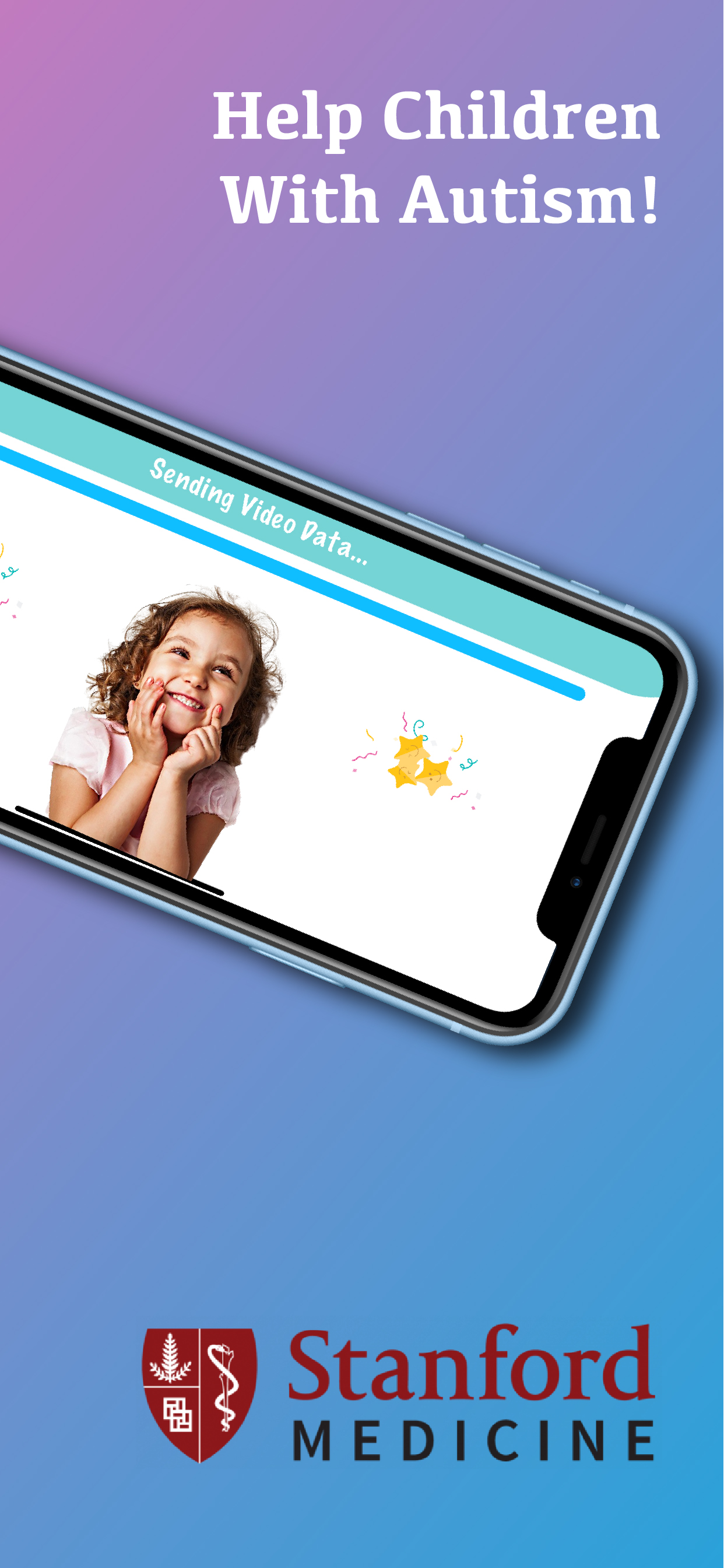
This game is a research study out of Stanford University for parents of children between the ages of 3 and 12 years. Families who participate are helping researchers in the Wall Lab use machine learning and artificial intelligence to analyze behaviors expressed by children while interacting with family members via home video.
Choose between 25+ different decks and play this exciting charades game on your phone with your kids, and optionally, help contribute to autism research by sharing your videos with the research team.
This is a game plan for parents that are just starting to play GuessWhat. We suggest some decks to start out with based on a child’s skill level, as well as a natural progression of which decks are likely to come next. We encourage you to try and tailor your own game-plan to your child based on their preferences and skill level.
| Level 1 | Level 2 | Level 3 | |||
|---|---|---|---|---|---|
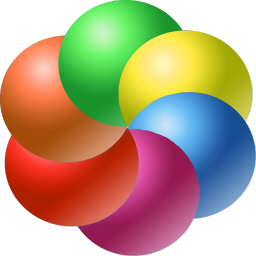 Colors Colors |
 Shapes Shapes |
 Spelling Spelling |
 Numbers Numbers |
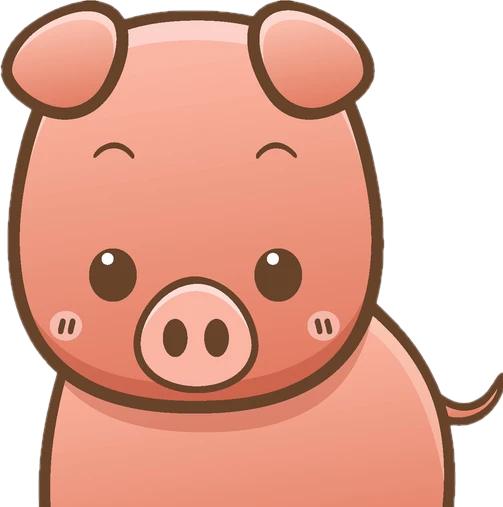 Animals Animals |
 Music Music |
 Emoji Emoji |
 Faces Faces |
 Gestures Gestures |
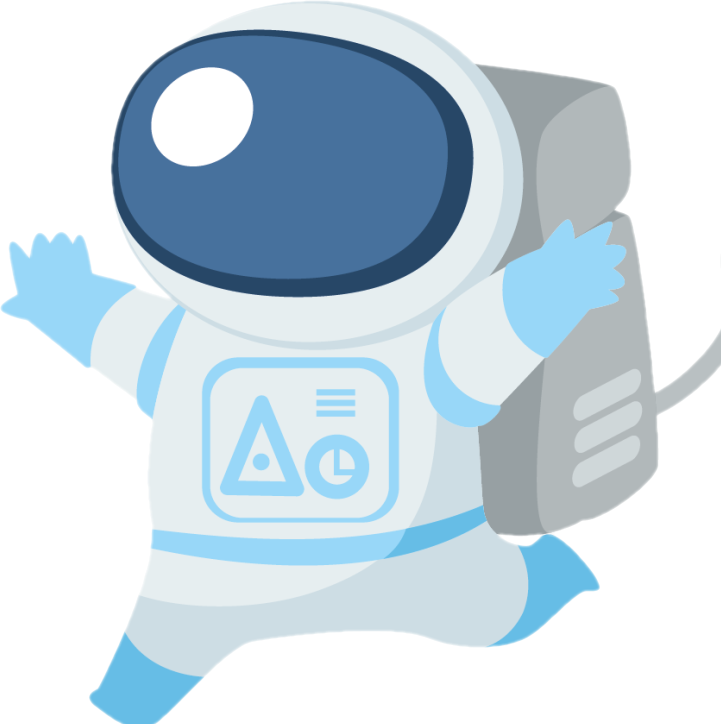 Jobs Jobs |
 Summer Summer |
|
 Dances Dances |
 Sports Sports |
All other decks | |||
Q: What devices does the GuessWhat App work on?
A: iPhones: 7 plus and up.
iPad: Third Generation and up.
Android: All Android devices supporting Android 5.0 Lollipop and up.
Optimized for the following devices - Samsung Galaxy Tab A (8.4" tablet), Pixel 4 XL (6.3'' smartphone), Nexus 10 (10.1'' tablet), Pixel C (10.2'' tablet).
Q: I’m having issues with Sign-Up/Login, what should I do?
A:
To sign up, use your email address, and a password with at least one capital letter, one number, and one special character: !@#$%^&* (Example PW - Password123!)
If you forget your password, simply click “Forgot Password” and a reset code will be sent to the email you used to sign up. You will need this code on the next screen of the app -- be sure to use an email address you can access easily when signing up.
Q: How do we play “Act it Out” Charades Challenge? Can I (the parent) look at the screen?
A: There is a helpful video on the instructions screen that shows a demo of how the Act it Out game mode is played. Child views the screen and tries to act out the image. Parents can check the screen before flipping the phone down (correct) or up (skip) to go to the next prompt.
Q: How do we play the Quiz Challenge decks?
A: Once a Quiz Challenge deck is selected:
Q: How do I play Moji Match?
A: Moji Match is a two part game mode. First, the player (your child) makes their selections. Then, they pass the phone to their parent or guardian, who ‘grades’ the players’ selections. This game mode is designed to create an opportunity to talk about emotions, please do not mark all the players’ selections as correct if they are ambiguous or incorrect.
Q: How do we know if we got the right answer?
A: Parts of MojiMatch are designed to be tricky and there may not always be a right answer. This is a good time to discuss the tricky images with your child and demonstrate that even when you don’t know the right answer you can still keep going!
Q: Why am I asked to play the same deck every day?
A: Every day you log in you will be asked to play 1 game of MojiMatch and 1 Act it Out game where you are forced to play the Emotions Deck. We ask that you play these games each day to practice the emotion recognition skills the app is designed to improve. After playing these 2 games, you will get free choice from over 20 decks (Sports, Animals, etc).
Q: Where do my videos go? Do they save automatically?
A: GuessWhat only captures video during the Act it Out charades game. No videos are saved automatically. The user is given the option to ‘Share with Stanford’ at the end of every 90 second Act it Out charades session. Only when you press ‘Share with Stanford’ does your video get shared. Our team uses the videos you share to research video-based autism diagnostics and therapies. Users have the option to delete each video by pressing the red X in the top left corner at the end of every 90 second charades session.
Q: The app is crashing – what can I do?
A:
Make sure you are connected to WiFi -- sharing the gameplay takes a lot of bandwidth and works best using WiFi.
Fully close the app, or restart your phone.
Log back into the app using your username and password
If you are still having trouble, let us know using the Help Desk feature located in the app menu, or send us an email at smartphonestudy@stanford.edu.
Q: I am participating in a study and haven’t received my gift card yet, what do I do?
A: Feel free to send us an email at smartphonestudy@stanford.edu. We are a small team so sometimes getting these out takes time. We are on break at the end of December each year, so may be a bit slow responding but will be sure to follow up as soon as we can.

Principal Investigator

Postdoctoral Scholar
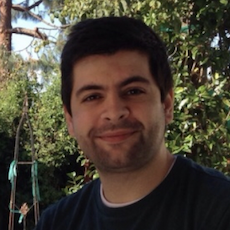
Mobile Application Developer
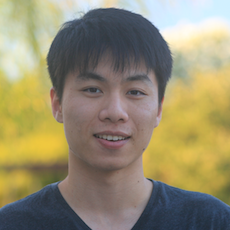
Full Stack Developer

Clinical Research Coordinator
Clinical Research Coordinator

Clinical Research Coordinator

Bioengineering PhD Student

Data Analyst

Research Assistant

Developer, Designer, Marketer
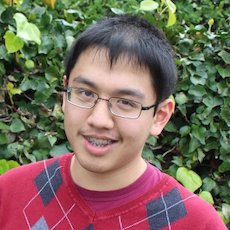
Research Intern

Research Data Analyst

Full Stack Developer